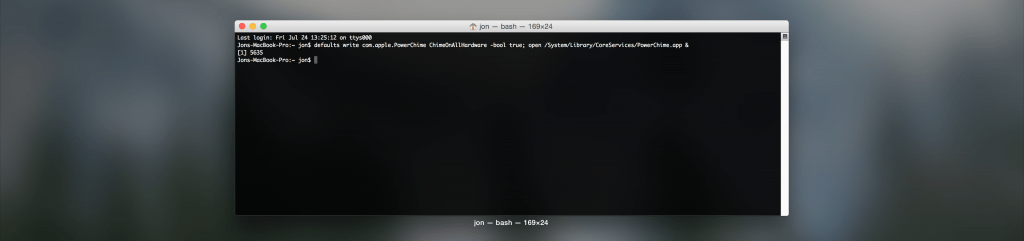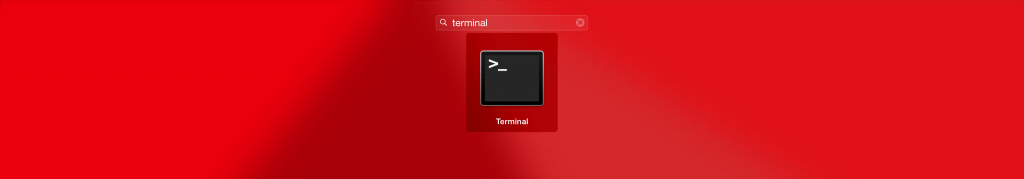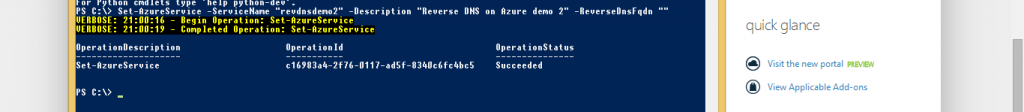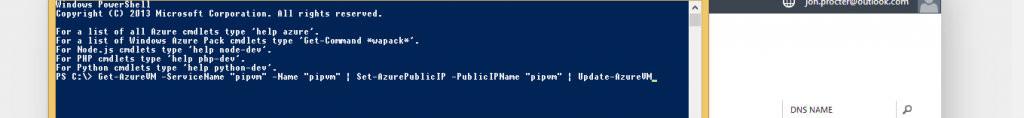Mac How to: Make your MacBook Pro or MacBook Air chime when you plug it in
You need OS X Yosemite 10.10.3 or above to do this. You probably know that when you plug one of the new 12inch MacBooks into a power source it’ll make a chime noise (the same as iPhones and iPads). But did you know you can make your MacBook Pro or MacBook Air do the same thing? […]
Mac How to: Make your MacBook Pro or MacBook Air chime when you plug it in Read More »