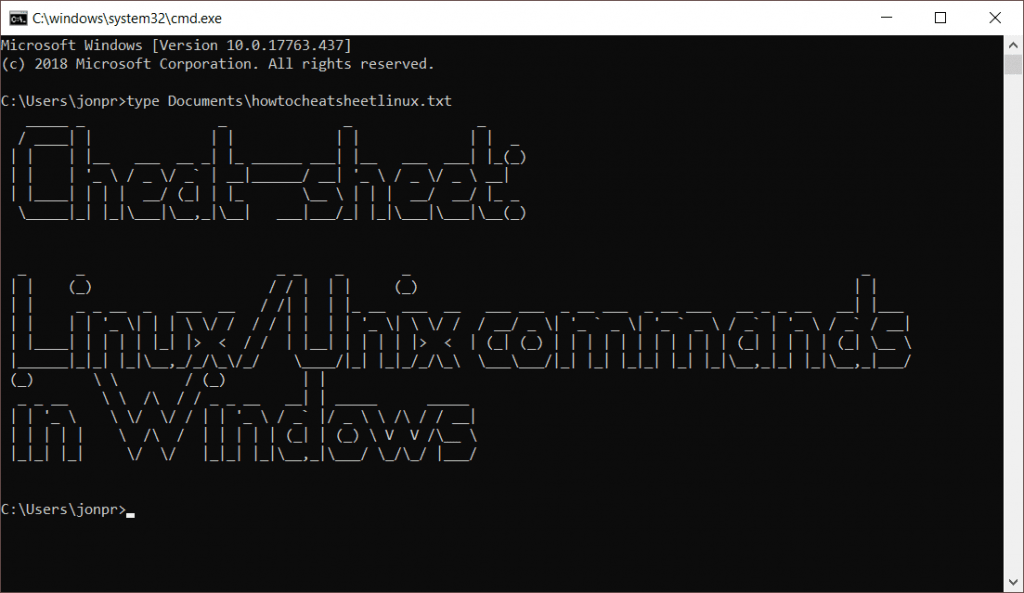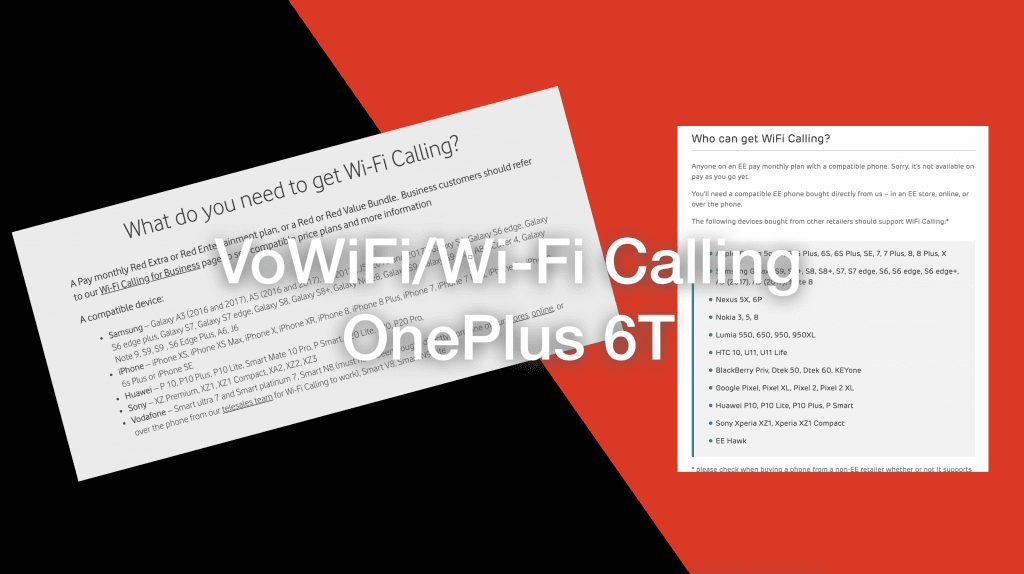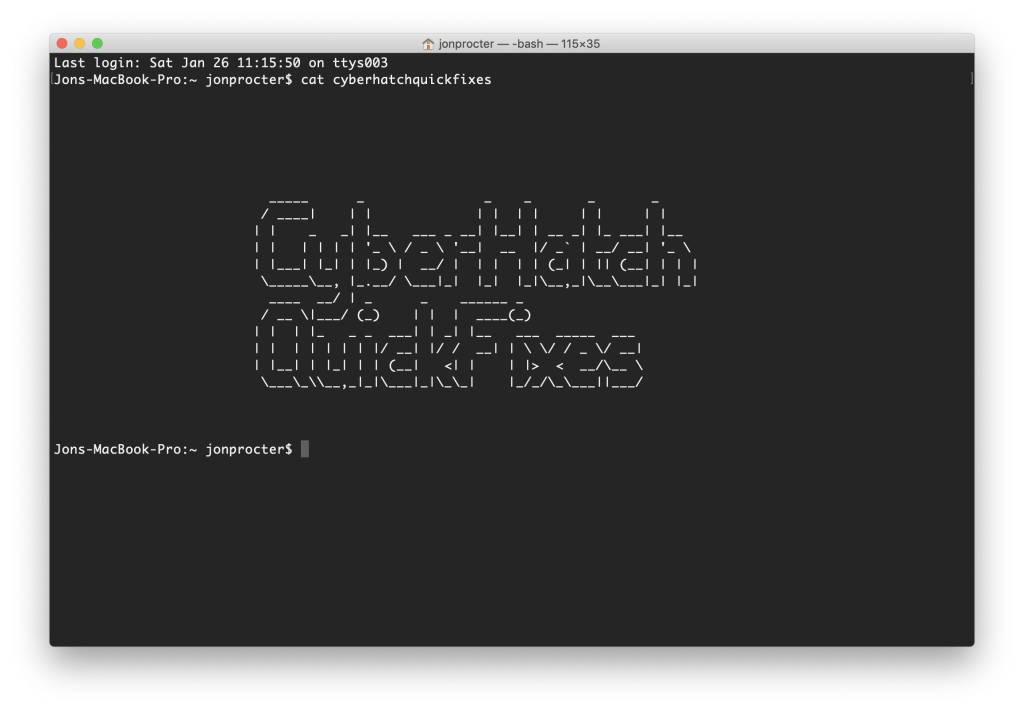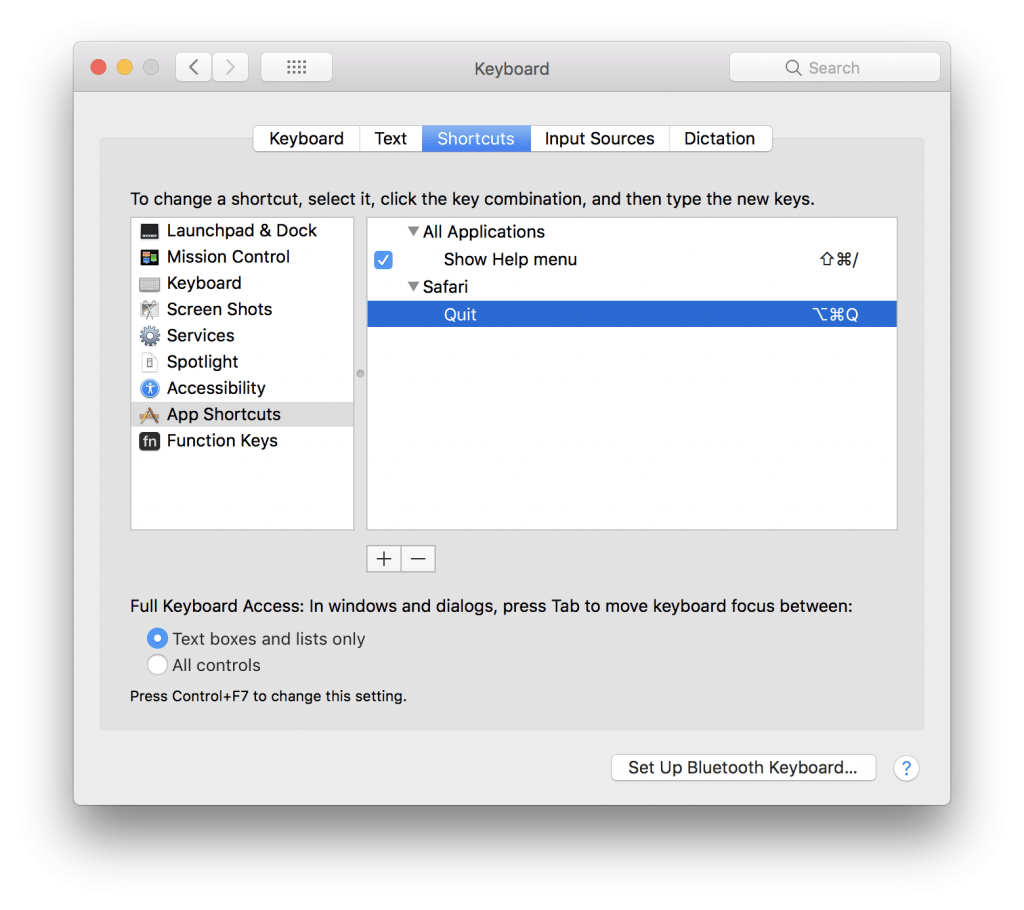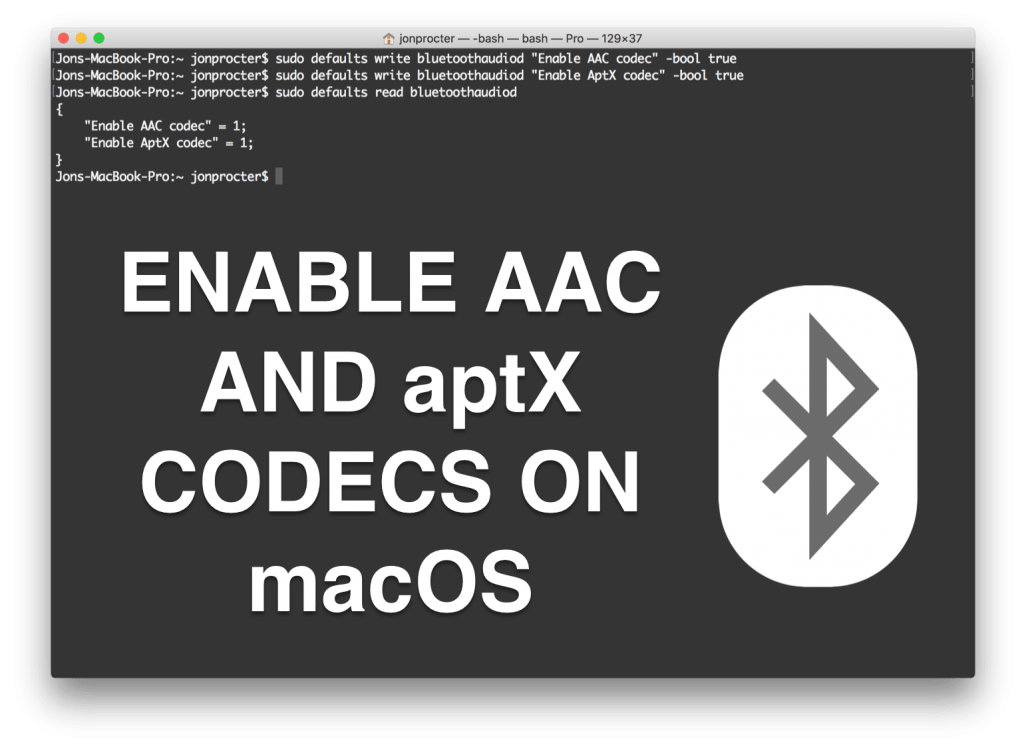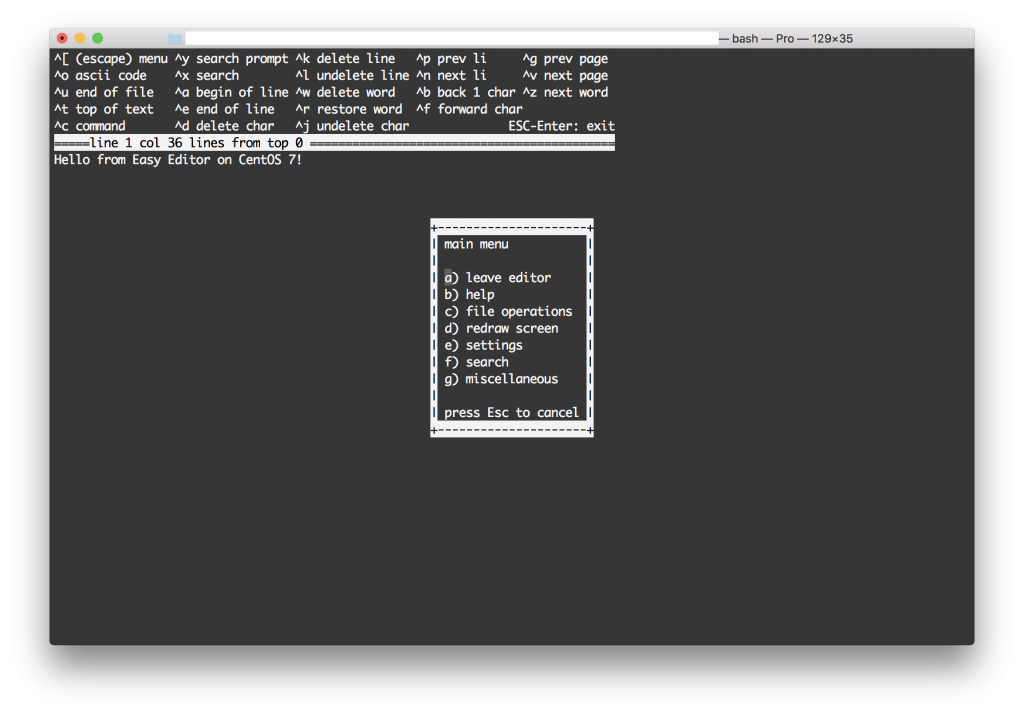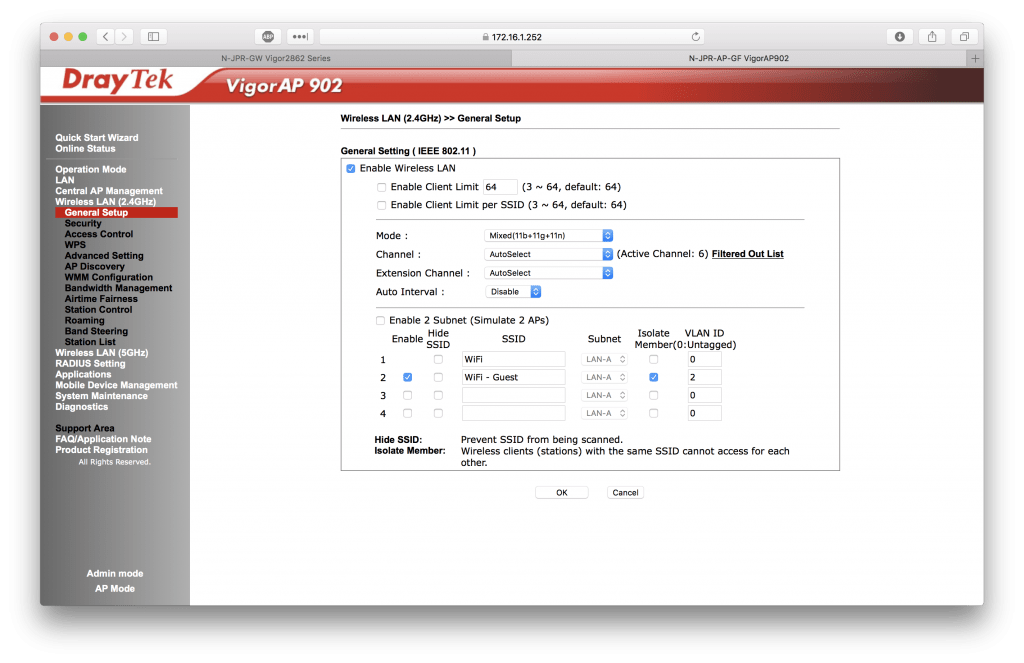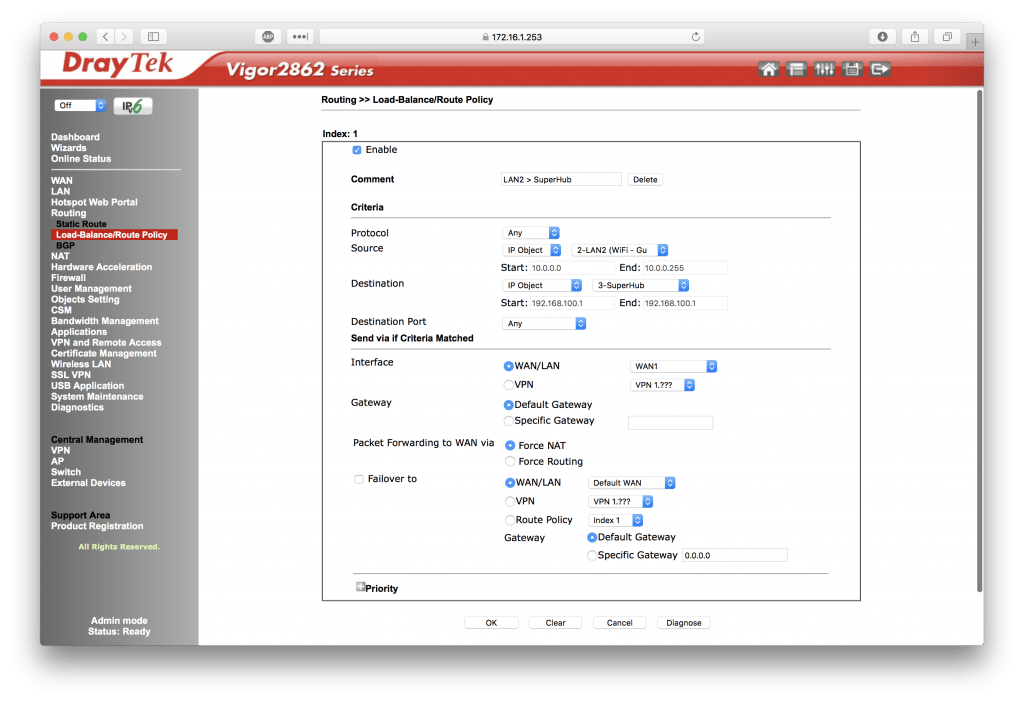Cheat-sheet: Linux Commands in Windows
If you spend a lot of time in the command line you may find it a bit difficult to remember the different commands you need to use to achieve basic things depending on whether you’re using Unix/Linux or Windows that day. This guide contains a cheat-sheet with some of the most used Unix commands and […]
Cheat-sheet: Linux Commands in Windows Read More »