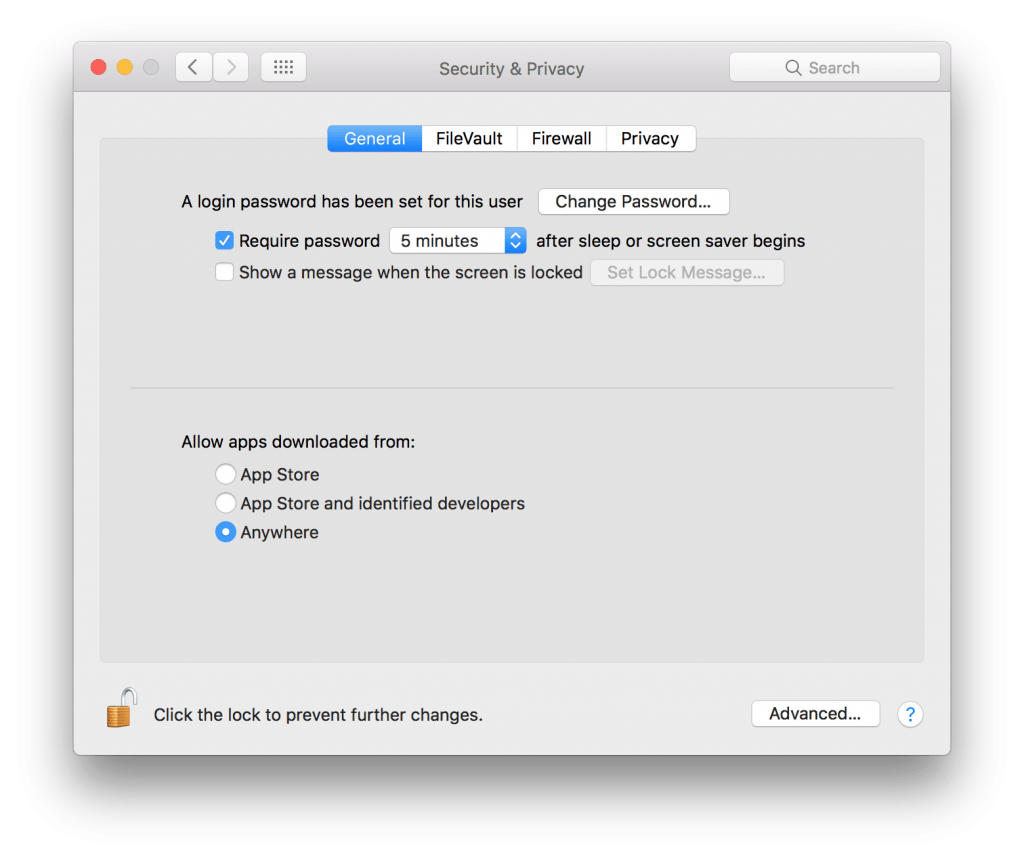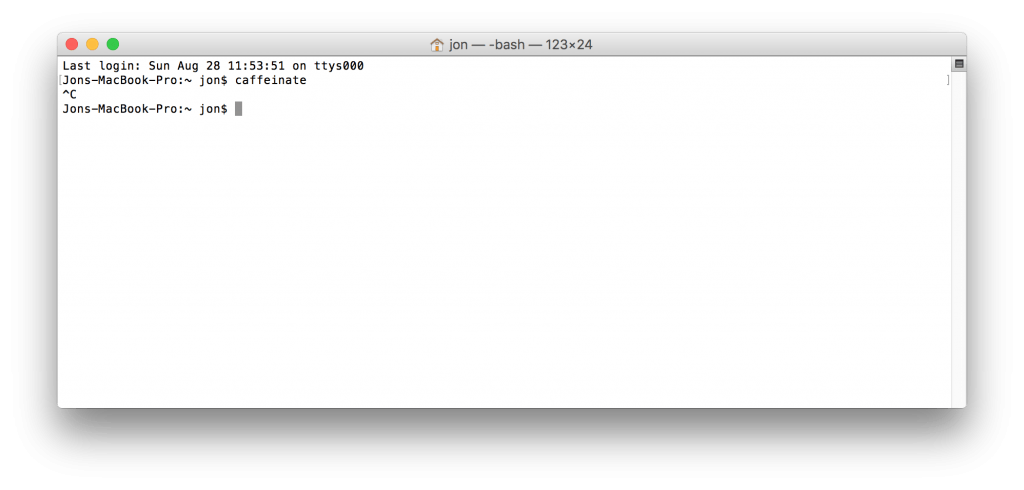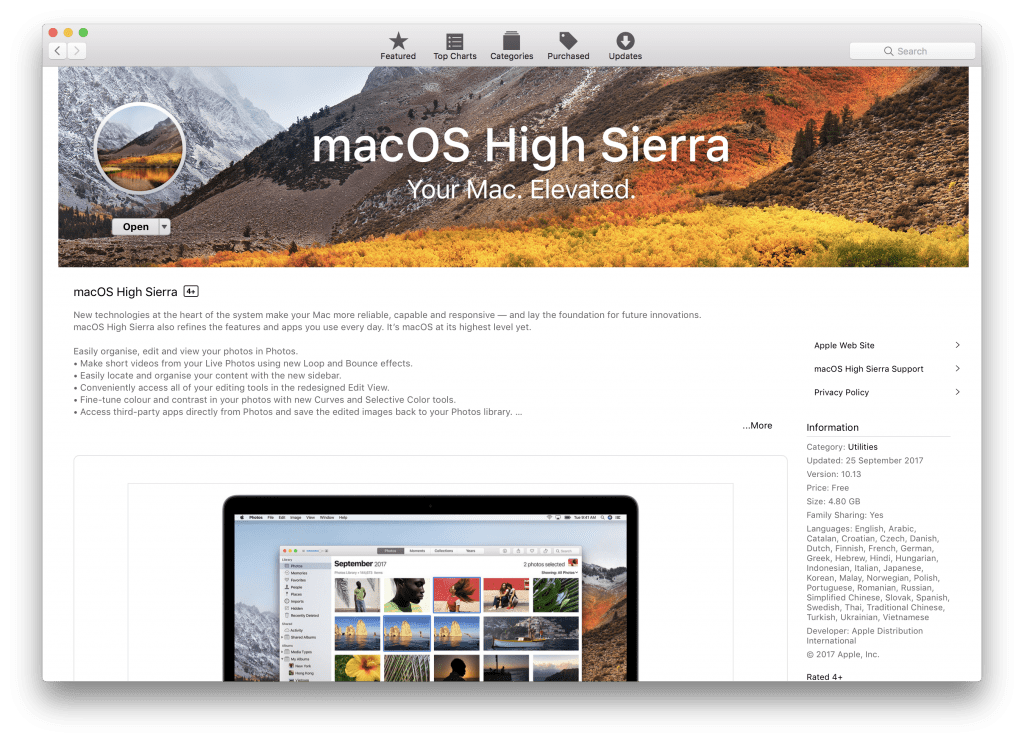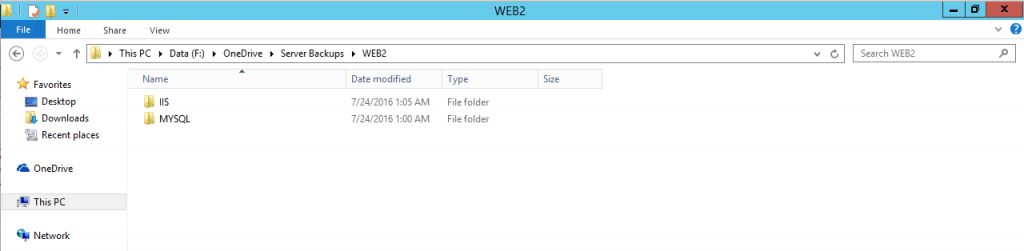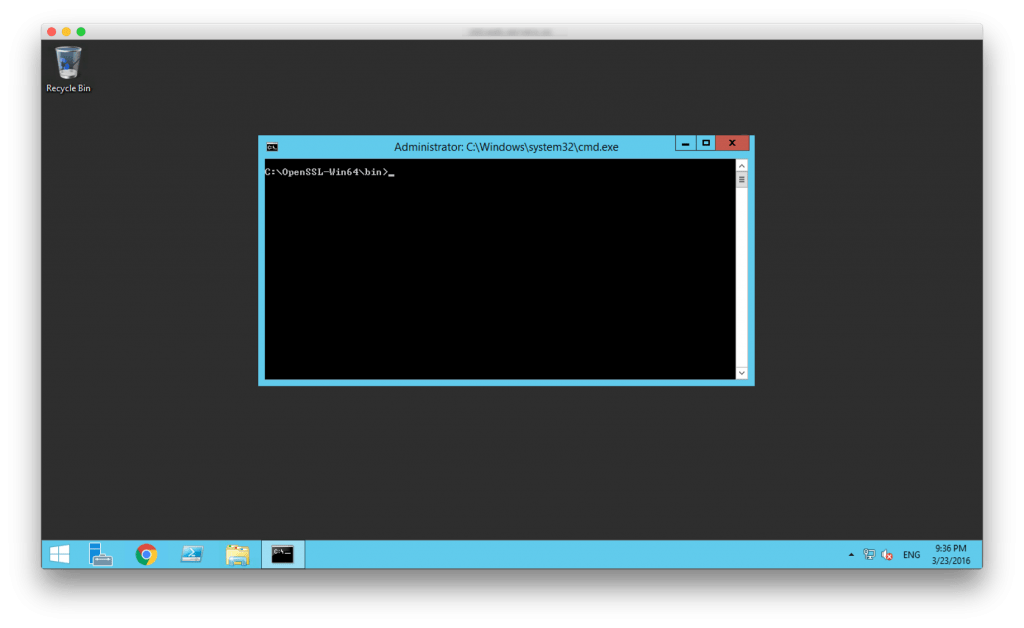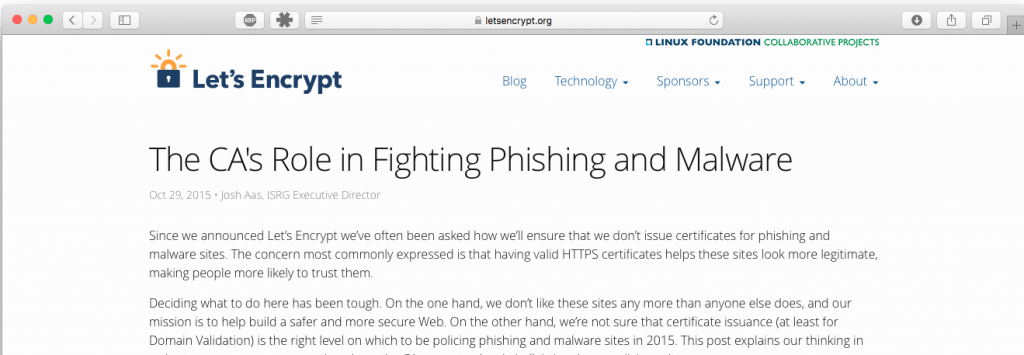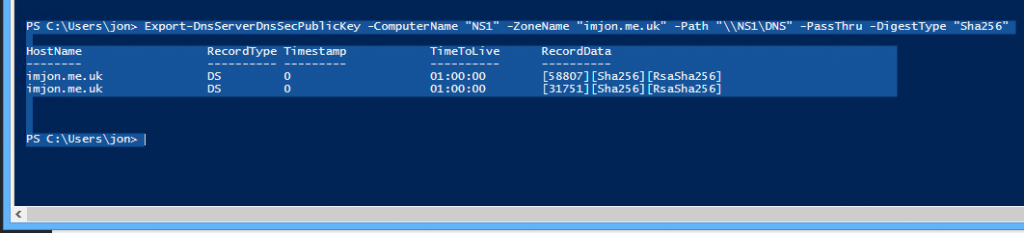Mac How To – Allow Apps Downloaded from Anywhere in Sierra
It appears that Apple have removed the ability to enable Allow apps downloaded from: Anywhere from within System Preferences. Fortunately, it’s easy enough to enable with 1 line in a terminal window. This line will enable and set the Allow apps downloaded from: preference to Anywhere. sudo spctl –master-disable Once you’ve run the command, close down System Preferences and […]
Mac How To – Allow Apps Downloaded from Anywhere in Sierra Read More »