Quick Fix
Error message:
Could not get metalink https://mirrors.fedoraproject.org/metalink?repo=epel-7&arch=x86_64 error was 14: HTTPS Error 503 - Service Unavailable
Fix:
sudo rpm --query --file /etc/pki/tls/certs/ca-bundle.trust.crt
Output (will change as time goes on):
ca-certificates-2018.2.22-70.0.el7_5.noarch
Copy and paste output, and then run:
sudo yum reinstall ca-certificates-2018.2.22-70.0.el7_5.noarch
Then try yum update again.
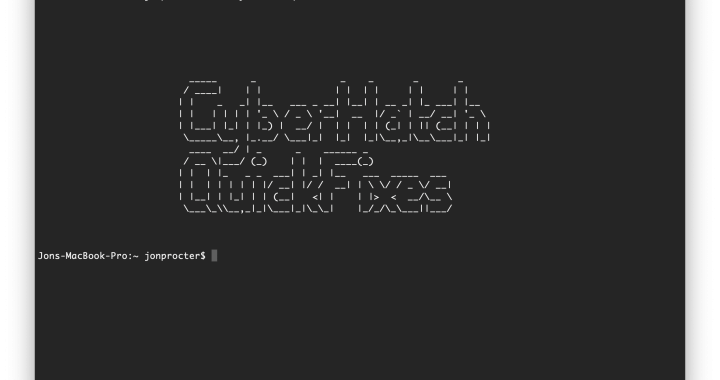
Leave a Reply