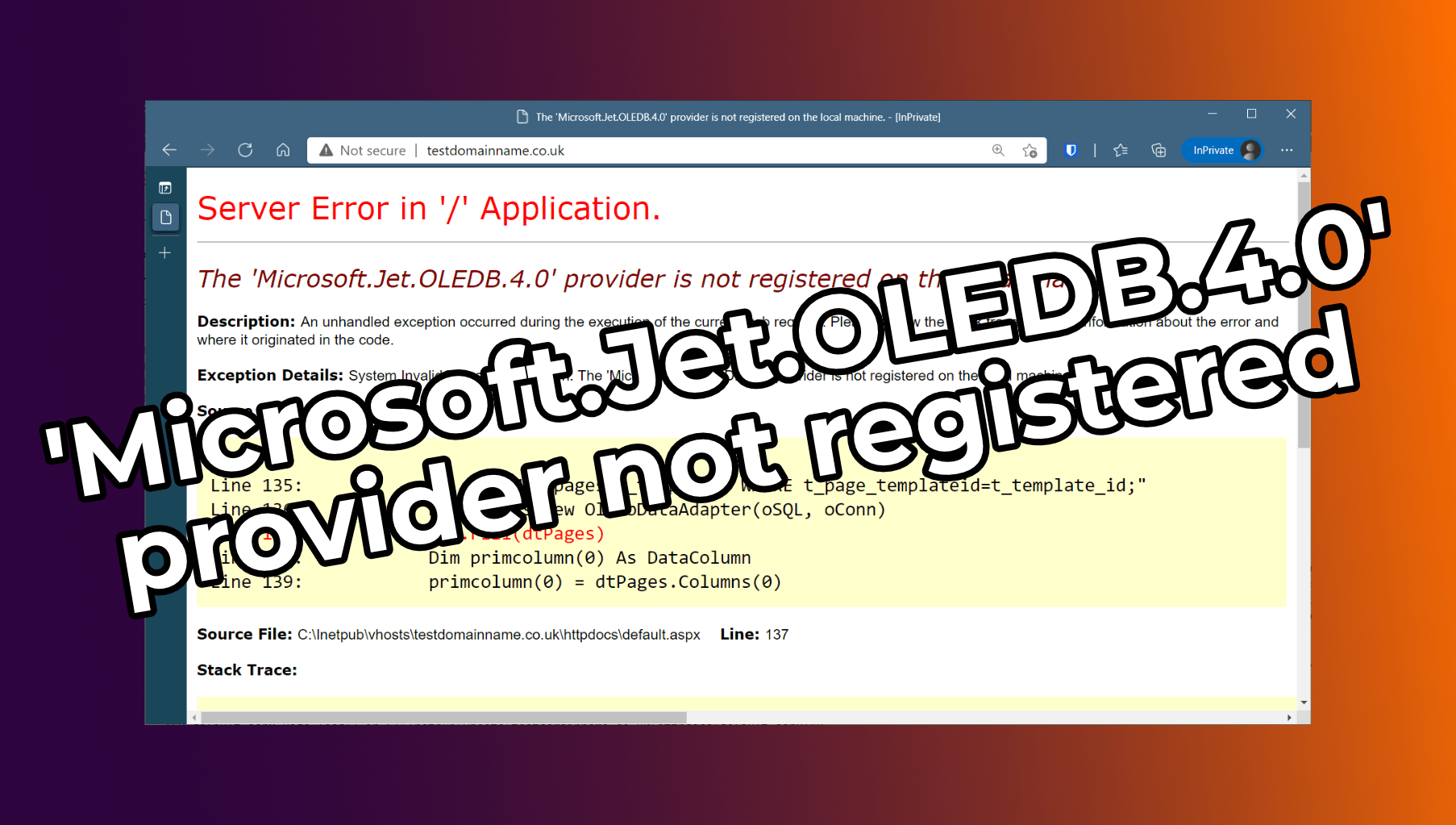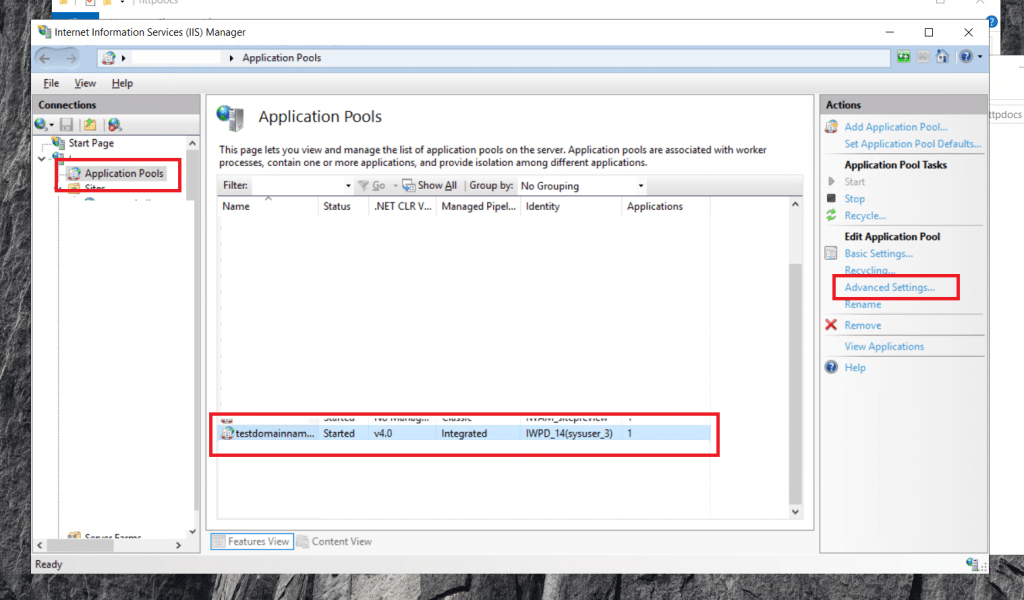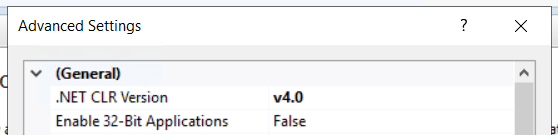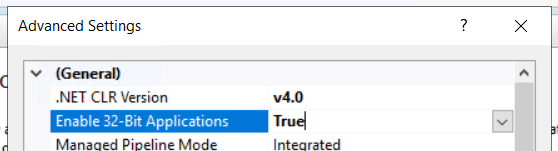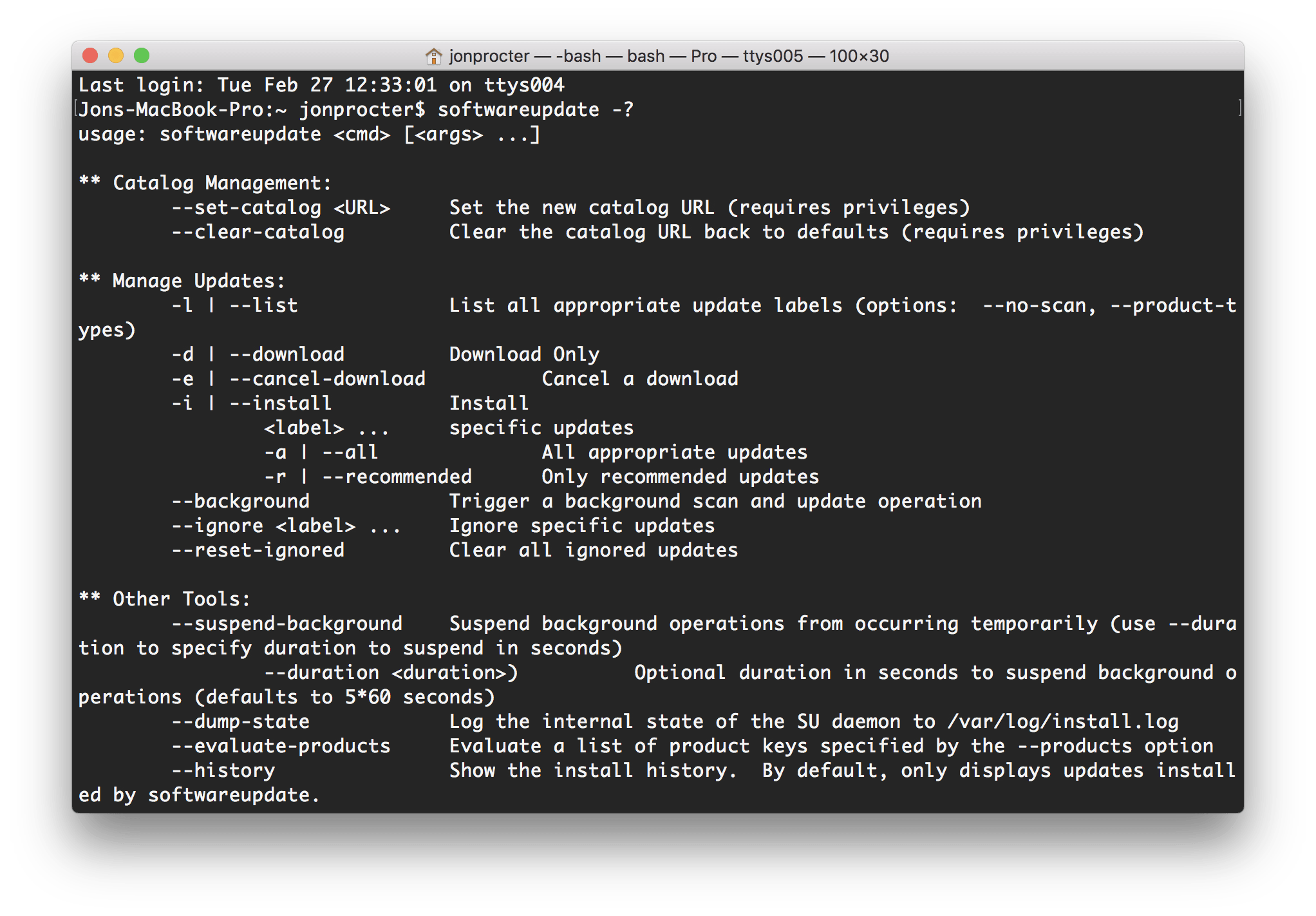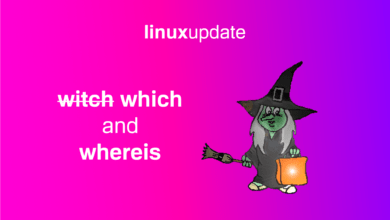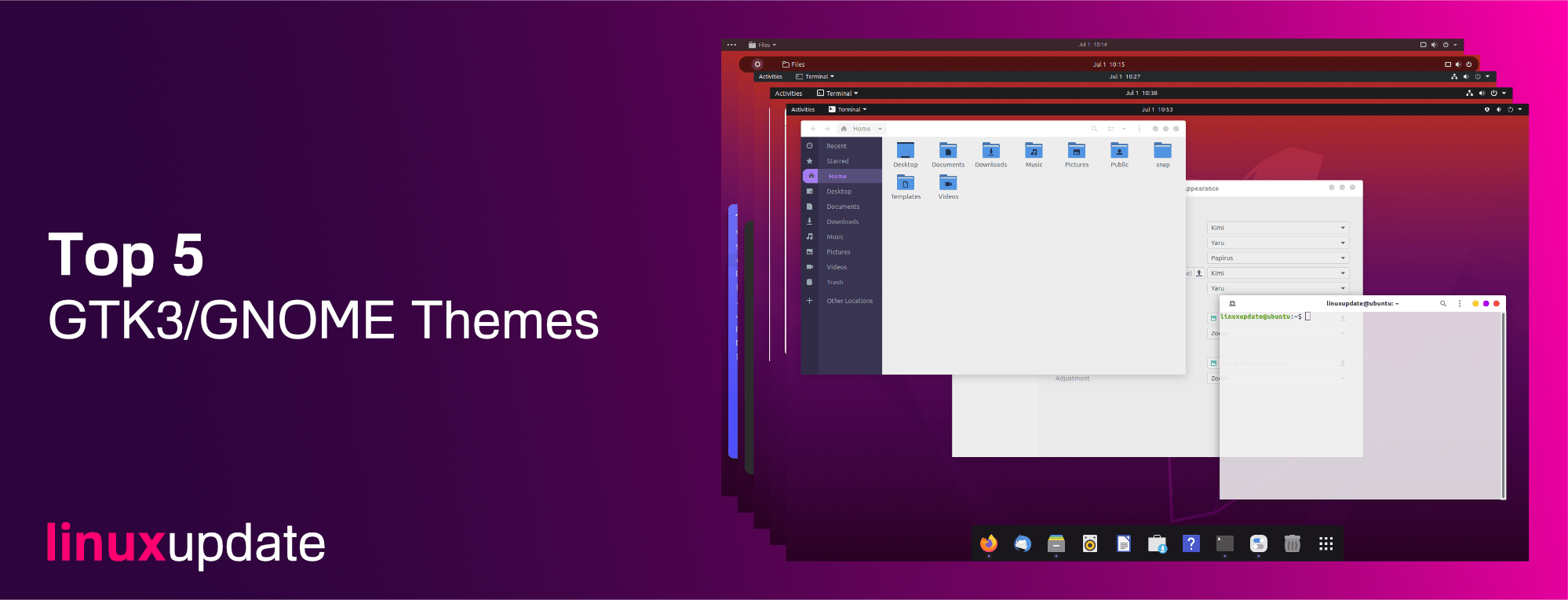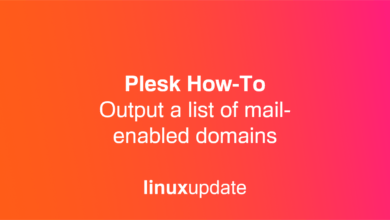How ToWindowsWindows Server
How To: Fix The ‘Microsoft.Jet.OLEDB.4.0’ provider is not registered on the local machine.
Tested on IIS 10 running on 64-bit Windows Server 2019 Datacenter
This error is fairly simple to fix. There is no 64-bit Microsoft.Jet.OLEDB.4.0 provider, so you simply need to set the Application Pool for the site in question to 32-bit and the error should go away.
To do this:
- Open the Internet Information Services (IIS) Manager GUI
- Click on Application Pools on the left-hand side
- Then click on the application pool for the site in question
- Click on Advanced Settings on the right hand side under Actions > Edit Application Pool
- Toggle Enable 32-Bit Applications from False to True, and click OK.
Before:
After:
The error should be gone 🥳