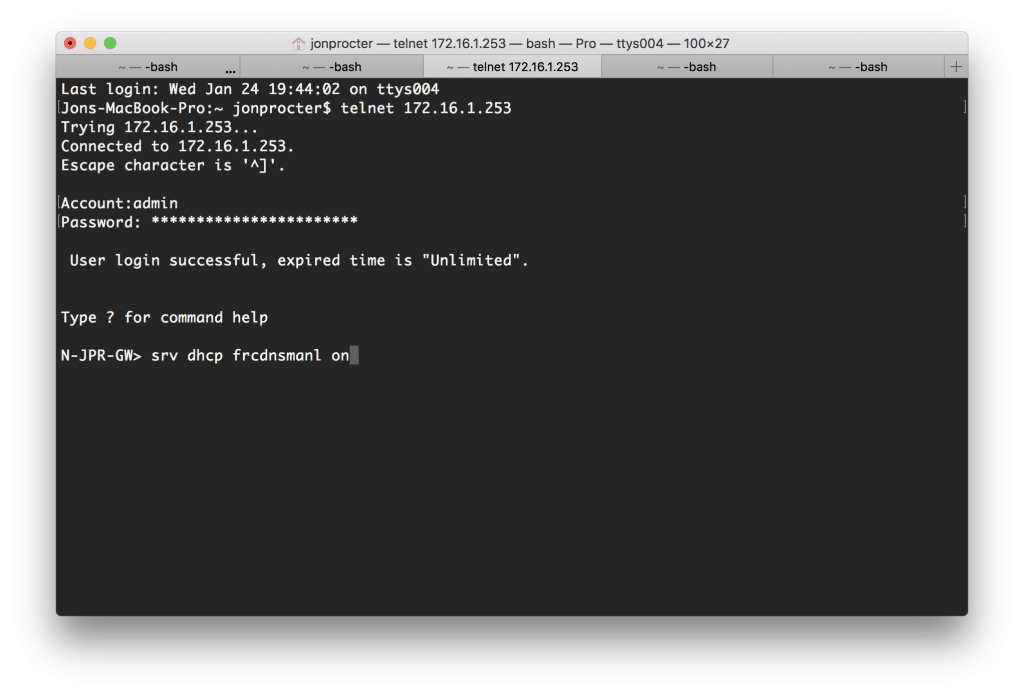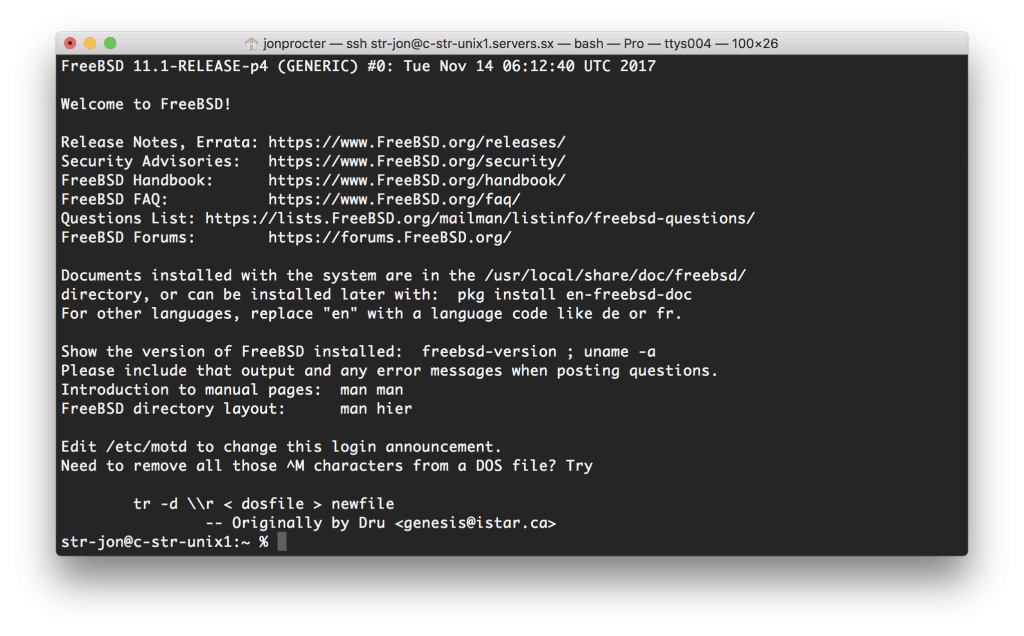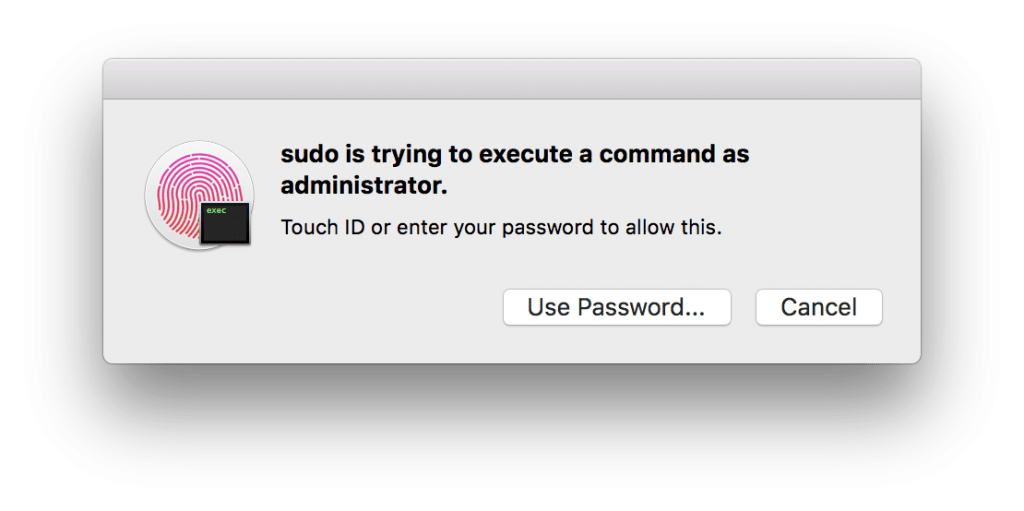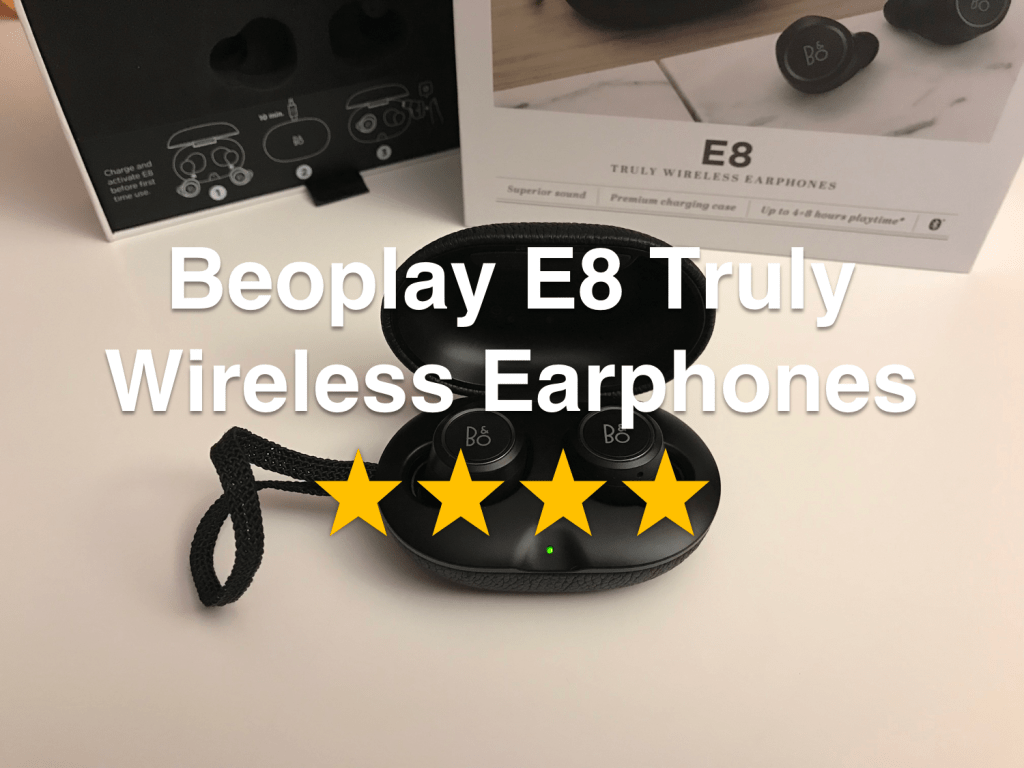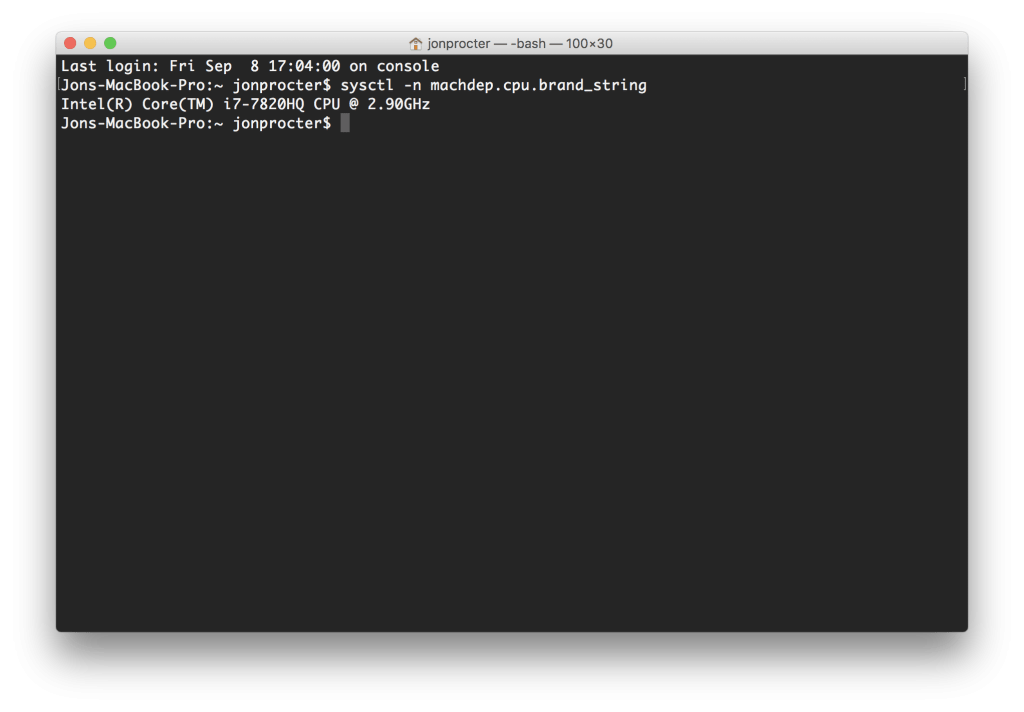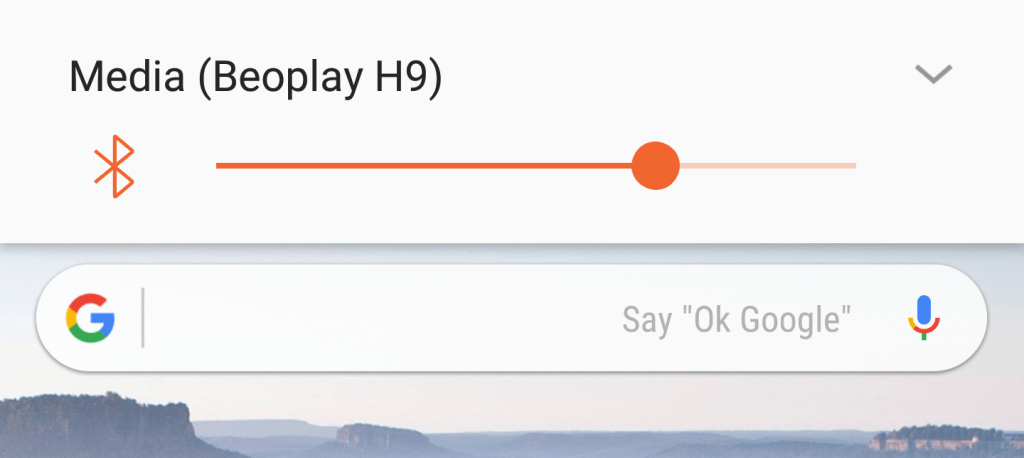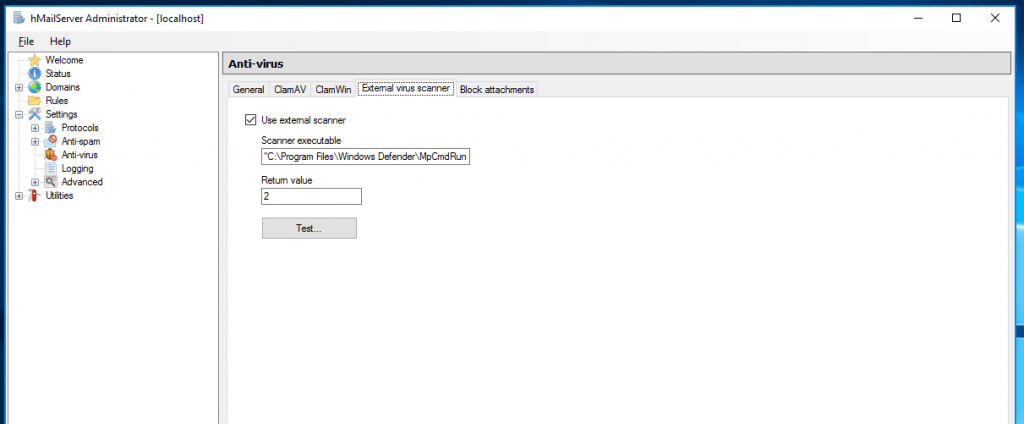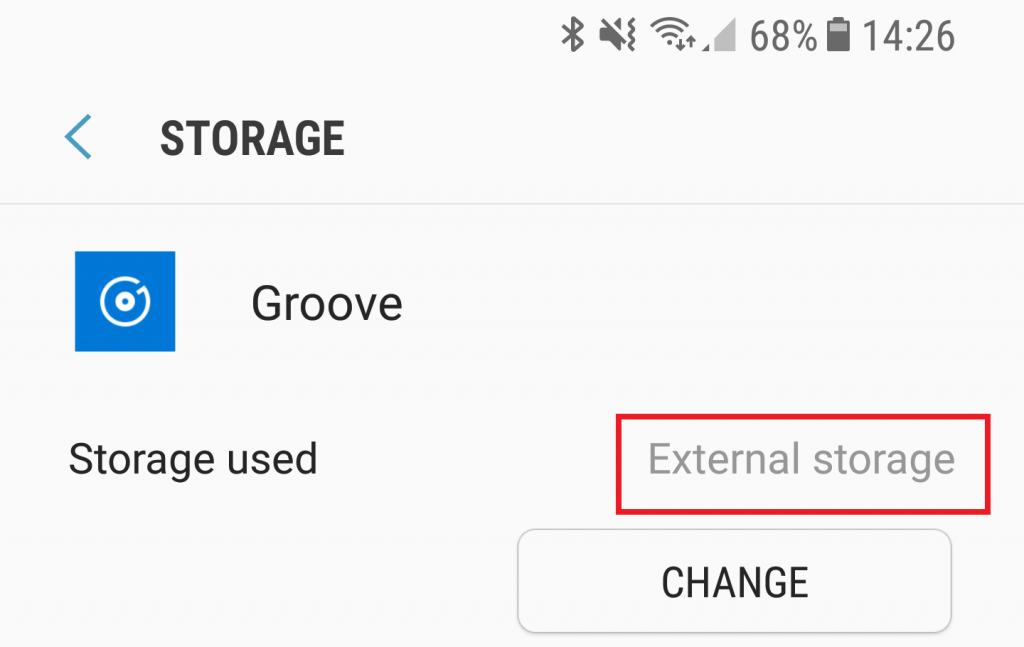DrayTek How To – Force Manual DNS
Occasionally even though you have specified your own name servers on your DrayTek router, the router does not reflect this change everywhere (for example on the DNS Security section) and instead forces you to use the DNS servers provided by your Internet Service Provider. This is, however, very easy to fix. First you’ll need to […]
DrayTek How To – Force Manual DNS Read More »